How to Make a Trivia Quiz Website Today - Step by Step Guide 2024
I have created three quiz websites for my clients in the past month. So I thought why should not I write a post that explains everything from A-Z creating Quiz Site and here I am. Okay every body likes quizzes and puzzles . Quizzes and puzzles...

How to Make a Trivia Quiz Website Today - Step by Step Guide 2024
I have created three quiz websites for my clients in the past month. So I thought why should not I write a post that explains everything from A-Z creating Quiz Site and here I am.
Okay every body likes quizzes and puzzles . Quizzes and puzzles websites are the sites which have most session rates ( amount of time users spends in a website).
To create a quiz website,
Here is the budget summary you need to know before getting into it. Rest assured I will share the cheap and the best places where you can get the cheapest domains and Hostings in the market (which I am using myself). It's a promise.
- The domain will cost you 5$
- Hosting will cost you 20-50$
- Premium SEO WordPress theme (unlimited website usage) will cost you 35$
- Quiz plugin will cost you 57$
So it will cost anywhere around 100-150$ for a premium quiz site. It's just a one-time investment for a year. You can get back this amount once you started getting traffic within 1-2 weeks. Don't worry, I will teach you everything to get traffic.
These are the steps we will follow,
- Domain for quiz website.
- Best Hosting for the quiz website.
- Installing WordPress in it.
- Plugins and Themes for the quiz website.
- Setting up the website.
- Creating your first trivia quiz.
- Getting Traffic.
Now we will see these one by one,
Domain for quiz website.
If you're planning for a temporary quiz website, then you can get a free domain like .tk, .ml extensions in a website like freenom.com
If you're serious about quiz website, and thinking to create it as an authority site for quizzes, then i will suggest you to get a .com extension from any domain registrars.
.com domains are usually the best and most used domains in the world.
Before purchasing the domain for quiz website keep this checklist,
- Always add the words like quiz, trivia, puzzles in your domain name. this will help in SEO, also it attracts the users.
- if it's a brand domain, then add your brand with it, for example, Techi5 is my brand, and if I need a brand quiz website, then I will go with Techi5quiz.com or QuizTechi5.com.
- If your quiz website is a niche-focused (you will be creating quizzes only on pets or more narrowed to dogs), then pick a name with a keyword in it (like dogstrivia.com or catsquiz.com). More Exact, More SEO Power!
- Don't include any special characters or dashes in the domain name.
Okay as promised above I will tell where you can get the cheapest domains in the entire market.
Porkbun.com - The Cheapest domain registrars in the market currently.
They are giving 1 .com domains for just 4.15$ for each users. after that just 8.56$ .
Man, if you're in the online industry for a few years, then you should probably understand now how low this price is. Because usually, a dot com extensions cost like 10-20$, and I have nearly 7-8 domains registered with them.
Also their renewal prices are the cheapest in the market.
They also do have special prices for .net and .org extensions, check them out on their website.
Namecheap.com - The domain registrar with more trust from the users.
Yes, I really like namecheap.com for domains. I have nearly 23 domains registered on their platform. No issues untill now.
I am using namecheap for domains for more than 2 Years, untill when i heard about Porkbun.
I have joined many online forums and FB groups related to Internet marketing, Websites, etc. Most users of these forums and groups use Namecheap as their domain registry.
Same like Namecheap, Namesilo.com is also a trusted website second to Namecheap with more user's trust.
Purchasing domains in these registrars are easy only if you're not an Indian or otherwise you do have a credit card with you. Yes, I mean it. They don't have Indian payment gateways and Indian Cards needs OTP Authorization, unlike other country's cards. This problem has caused me much trouble during my startup in the Online Industry. So if you're an Indian, You really need to register a PayPal account for your International Online Purchases.
Godaddy.com - this is the last option you should go if you're unable to purchase in the above registrars.
Registering the Domain.
I am showing the steps on how to register the domain in PorkBun. if you already knew these and have already purchased a domain before, just step to the next topic.
Just Visit Porkbun.com on your browser.
Enter the Domain Name you want to register.
Now click the + button next to the domain. You can see that the discounted price is just 4.15$ and its original price itself 8.56$ which is even cheapest in the market.

They are giving a lot of things for free like WHOIS Privacy, SSL Certificate and many others.

Now just create an account and checkout with your preferred method.
Their Available payment gateways are Paypal, Cards, Crypto Payments.
Okay now you have got the domain for a cheapest price. So we will move to the next Step.
Best Hosting for the Quiz website.
Quiz websites main traffic will be through influencers in your niche.
so once the promotion is started, the website will receive huge traffic from them. so we must have a hosting that can withstand them. But if you think "no, I will receive less traffic through SEO traffic or other methods", then for that too, we will see a cheap and best hosting.
here, I will share all the hosting with which I have personal experience and best among them. You will also see the maximum discount link with each.
1. A2Hosting
The Number one hosting which I recommend to my clients is A2hosting. I will tell you why. they have the best support next to Siteground and cheaper compared to Siteground. Last year one of my sites was DDOS attacked by my competitor and I was helpless, I was at a moment where users of my site are started to giving dispute through Paypal. The Guy who attacked my website asked me for a huge sum of money so that he will stop attacking.
So I contacted the support with the issue, within 1-2 hrs, they blocked the attack through various steps. and replied to me what are the things they did with this little note.
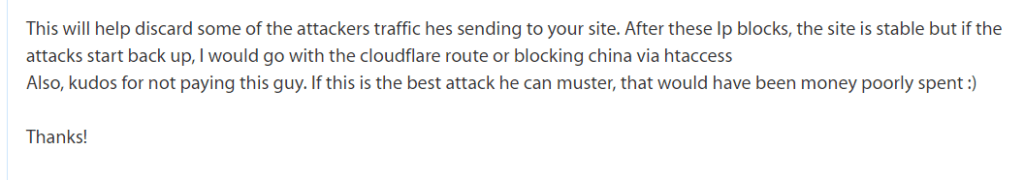
And at that exact moment, I was feeling like my site is protected by the best support team in the world.
This is why you should go with Premium hosting like A2hosting.
2. SiteGround
I have personally never used Siteground. But I have worked with their cPanel's for my clients who have hosting with them. Speed of the website will be slightly better than A2hosting. And I heard that their support team is very very better than most of the hosting.
Price will be slightly higher than most of the hosting, but the quality what you will get is a lot.
If you don't worry about the price but you need a high quality hosting, then Siteground is for you.
3. BlueHost and Hostgator
Both these hostings are owned by the same company Endurance International Group (EIG) .
These are moderate level hosting companies through which i have worked for several of my clients.
Moderate level meaning the price, speed, and support will be lesser compared to the above two hosting companies. And that is why they have many users websites hosted on their platform.
If you need a hosting which is cheap as well as provides good support, then you should check these hosting companies.
4. Namecheap
My first domain and hosting is purchased in NameCheap. I Still remember how happy I was, after creating my first website. I was doing my final year of my Engineering.
Namecheap prices are very lesser compared to other hosting companies. And that doesn't mean the support is poor. The support they give is a lot compared to their prices. I have contacted them many times for my first site, they have always helped me with the queries and setup.
5. Godaddy
Again for those who have trouble purchasing hosting from above companies, then your only option will be Godaddy.
I have hosted in their platform many times in my starting phase. The Truth is their hosting team is not very knowledgeable. I don't know whether its only for me or for everyone. I contacted their support and asked a question related to one thing, the answer I received was something that made me very annoyed after waiting several minutes in their live chat.
The only reason I listed them here is because of their popularity. they have many users hosted on their platform and so you can trust them with your website.
To get a great discount from my suggested hosting companies, use the links below:
A2Hosting – Get 51% discount on the Regular price.
Siteground – Get a 70% discount on the Regular price.
Bluehost – Get a 60% discount on the Regular price.
Namecheap - Get a 45% discount on the Regular price.
Purchasing a Hosting
Okay, now we will see how to purchase hosting from A2hosting.com. This will be usually the same for most of the hosting.
Open A2hosting in Your Browser and click Get Started Under shared hosting.
Then click the 'I will use my existing domain and update Nameservers' Radio button and enter your Domain name.
In product checkout page, just select the Asia Server if your Audience is from India or select whatever server that is nearer to your target audience.
Now click the continue button and pay with your preferred payment method. Congrats, Now you have got both domain and hosting.
Now that you have hosting, we will see how to point your domain to the purchased hosting.
If your purchased hosting is from A2hosting, your nameservers will be like
ns1.a2hosting.com,
ns2.a2hosting.com,
ns3.a2hosting.com,
ns4.a2hosting.com
If you have purchased the domain from Porkbun, follow the steps to point the nameservers.
- Log in to your Porkbun account.
- In Domain Management, You will see the domain.
- Click the details button, You will an option like AUTHORITATIVE NAMESERVERS, edit that.
- Remove the existing nameservers and enter your new nameserver of the hosting.
- Now click the Submit button. That's All.
It can take up to 48 hours for the domain to propagate to your hosting. but rest assured, most of the time it took just 1-2 hours from my experience.
In next step we will see about installing WordPress and customizing it.
Installing Wordpress in it.
All the Hosting I have shared above has the option of Softaculous Apps installer. This allows you to install apps like WordPress, Joomla, PrestaShop and other famous apps.
So now login to your Cpanel using the information given by your Hosting.
In the Cpanel dashboard, you will see an option Softaculous apps installer or WordPress option. Just click that.

An installation wizard will appear. Select Install Now Option.

Enter your site name, site description, WordPress admin username, and password and click install.
A - make sure you have selected https here.
B - Enter your Site Name and Description
C - Enter any username and password. Make sure you have given your personal email in the admin email field. incase if you forget your WordPress admin dashboard you can easily reset it.

It will complete installation and you can now either login using the link shown in the wizard or just enter Yourdomain.com/wp-admin

Enter your username and password.
After login, you will see your WordPress dashboard.
Congrats your new WordPress website is ready.
Next we will see the important plugins and theme required for your quiz website.
Plugins and Themes for the quiz website.
Okay, this is the crucial part of this post, there are many themes and plugins in WordPress for Quizzes. But what will you Select?
Selecting a Theme.
There are many themes for Quiz websites, I will share one by one.
1. BIMBER
If you're an expert in WordPress, then you can select this theme by bringthepixel. this theme is a perfect theme for viral websites and quiz websites. This theme already has many third party plugins installed with it. And you need to install those plugins to use this theme properly.
Once my client purchased this theme and I had to install this. One of the hardest themes to install for me. Also, you need to have a very speed server or cloud hosting to use this theme. This Theme uses several resources which will slow down the website a lot.
If you're a beginner or moderate in wordpress, then avoid this theme. later once your website got traffic and you have upgraded your server, you can migrate to this theme.
2. BOOMBOX
This theme also same like Bimber, you need to use several third party plugins in order for this theme to work properly.
But the look and style of this theme is very very cool. The authors of theme had work very hard to bring a theme like this.
If you're a WordPress expert or already worked with WordPress several time. this is your theme to select.
3. Newspaper by Mythemeshop
One of the fastest and the easiest theme to install for anyone.
Very very easy to install. and the themes by mythemeshop are already SEO optimized and doesn't use any third party plugins.
4. Schema by Mythemeshop
This is my favorite theme for any website. Man, the speed of the website is much faster than any other theme. and you will love it.
Schema is Newbie friendly and SEO optimized theme to use.
This theme already has a lazy load images option in it, and it means the images will load only at the time when your users scrolls to that image. This feature is available as a paid option in many plugins. But this theme gives you this feature for free.
Many WordPress experts use this themes for their own blogs or websites.
Plugins needed for Quiz website
WP Quiz Pro
WP Quiz is the # 1 plugin for creating wonderful and powerful quizzes for WordPress Quiz site. By keeping your users committed to the page, this will increase engagement with any website or blog.
You can use this plugin to create different types of quizzes and collect users email to send them notification whenever you post a new quiz in the site.
This plugin has the most features than any other plugins i have personally used. If you don't believe you check that for yourself here.
You can earn more money by inserting ads between the questions, also you can divide the quiz questions into different pages. this will increase the User engagement on your website.
You can create different type of quizzes like Trivia quiz, personality quiz ( most plugins allows only these two types) , Listicle type, Facebook type and few more.
It has also play to pay options where your users can pay to play a quiz with stripe and PayPal integrations.
It has a content locker system where users have to enter email or share your website on Facebook to see the result. A very very good feature which is not available in many other plugins.
So if you planned to buy a quiz plugin for WordPress, then obviously this plugin matches your every need and gives even more.
Get All 76 Premium WordPress Themes and All 17 Premium WordPress Plugins from MyThemeShop for unlimited websites here.
Rank Math
Rank Math is a free SEO plugin provided by Mythemeshop. If you have used this plugin for any of your sites, you would have known how powerful this plugin is. It has many features like when you're writing an article or post, it will show the score of your article.

It also has 404 monitor built in, and comes with redirect option. It means if any of the link is broken in your website or currently not available. then this plugin will monitor it , and you can redirect that URL to an available URL.
Another powerful feature this plugin has is Google Analytics, Google AdSense, Google Webmaster tool integrated into your dashboard. It will show all the details of your website Analytics in your own dashboard. You don't have to log in separately to check analytic.
A powerful SEO plugin they are giving out free.
WordFence

This plugin helps your website in preventing attacks or hacking attempts.
If any user tried to login to your website admin dashboard, after certain limit, the website will block that users IP.
This plugin also has several Pro features. You can check that out to protect your site. But Free plan is enough for starting Out.
WP-Optimize - Clean, Compress, Cache

This plugin allows you to clean your unwanted databases, optimize and compress the images.
This plugin has a powerful cache feature where it will preload the pages and keep it as a cache to load when users load the page to increase the speed of the website.
Okay these are the themes and plugins we needed for creating a Quiz website.
To install a theme or plugin,
If the theme or plugin is premium and purchased their website, you can download it and follow this step.
To install a theme, In Appearence->Themes->Add new, Upload the theme and click install now.
To install a plugin, In Plugins->Add new, Upload the plugin and click install now.
Now you have your quiz website ready with the required theme and plugins. we will move on to setting up a Quiz website.
Setting up the Quiz Website
First, you need to go to settings->permalinks and select post name. it will show like, https://yourdomaincom/sample-post/.
Next, visit the settings->discussion tab, you will see Disallowed Comment Keys, and enter the words given here, https://perishablepress.com/wordpress-ultimate-comment-blacklist/. What this will do is, If someone spams your comment, it will automatically add it to the trash.
Visit Coolors.co and select a color pattern for your website. set that in Theme Options in settings. If you are using mythemeshop, then in the styling option you can set it.
Upload a high-quality logo for your website. You can download one in Envato and just edit the color and name matching to your website name. this will save you a lot.
Creating your First Trivia Quiz
The performance of traffic and user behavior are significant things that determine the income and monetization of your website.
In order to squeeze the best monetization from the ads on the web, we are using quizzes to get the most from user visits.
The more traffic is going to produce more page views and ad impressions and more money you make, it can be $100 a day or $1,000 a day, all in your hands.
The key is the content. If users don't like your quizzes, they won't participate, so you need to spend time choosing the right niche that can suit your audience.
If you can't hire a skilled writer, don't get frustrated, use Big G Google to build quizzes yourself, it's not too hard, it just takes time.
Don't Copy from other Websites, Google AdSense wont accept your website for policy violations.
If your niche is pets then just google pets. You can easily create questions like this.
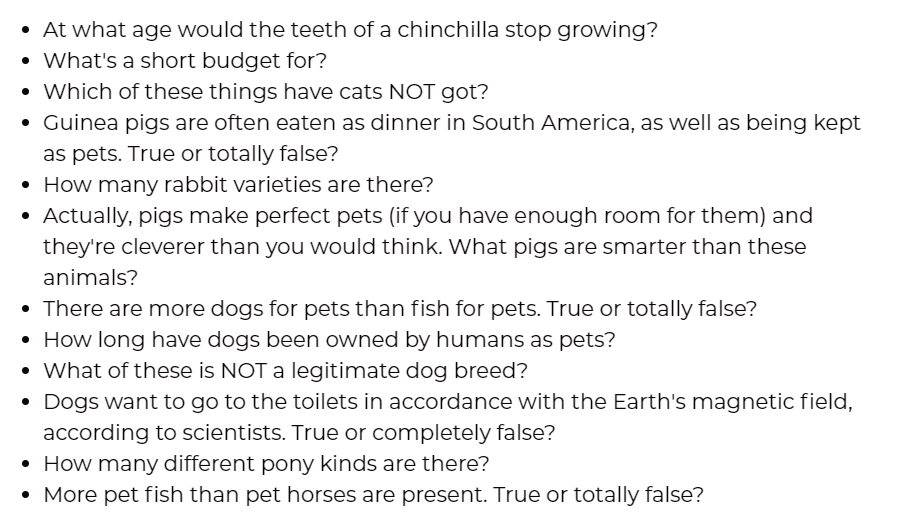
Hope now you understand how you can create quizzes for your quiz website.
Getting Traffic To your Quiz Website.
Getting traffic is of course the important thing for any website. But it's very very easy for quiz websites. Because everyone loves quizzes and puzzles.
Traffic through Facebook Group/ Reddit Subreddit's
And if you are in an active group related to Game of Thrones, then you can write a quiz about it on your website with a Clickbaity title like, 'Even HARD Game of Thrones fans finds it difficult to solve this!' and share that post in your group.
You will end up with huge free traffic.
Traffic through Instagram Influencers
Search for Instagram pages in your niche, and contact them for an shoutout.
This is the most trusted method of getting traffic to your quiz website. Many follow this method and earn much amount. Make sure the Instagram page is not botted and have true User Engagements.
The more you earn, increase your server specifications, and go for higher audience pages. Because if you're using shared hosting and go for a 1 Million audience shoutout, then your website cannot handle huge traffic at a time. First contact pages with 20-50k Audiences.
Traffic through Advertising.
I personally don't like this approach because, the only purpose of this quiz website is earning money through ads and if we spent the amount on ads, we will only get a little amount in return.
But still more people using this method to get traffic. If you're very good in ads optimization then you can go for this method.
Summary
Creating a Quiz is easy as cutting a cake slice. But many people find it difficult in creating one. I hope this guide will ease that difficultness. If I have left anything or you need to ask anything related to this, just comment below. I am more than happy to explain it.





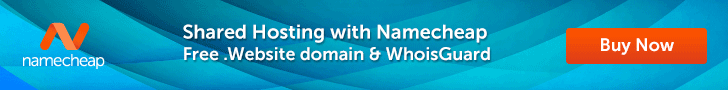
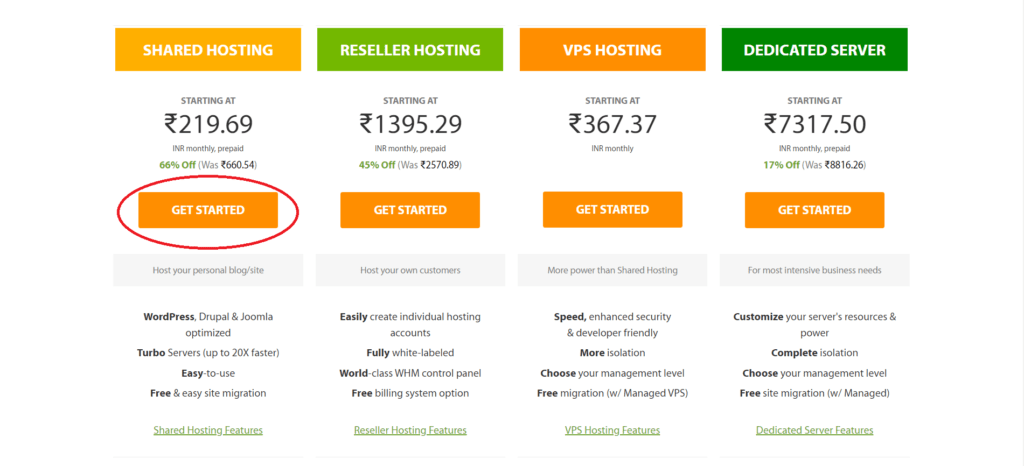
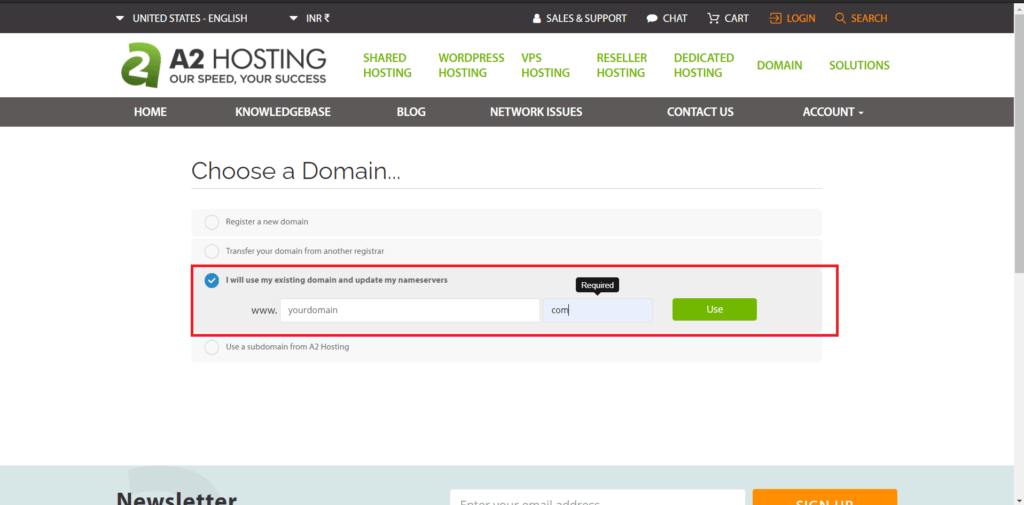
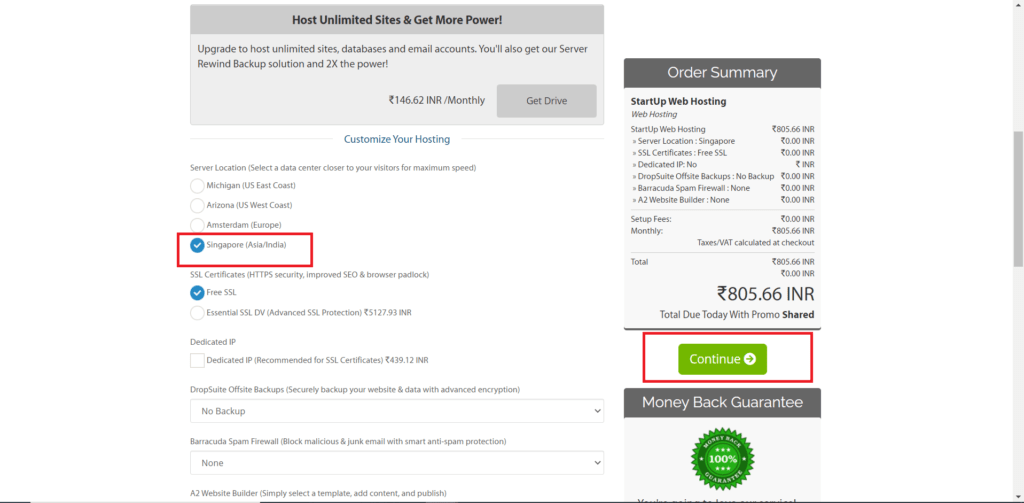









.jpg)



Latest Comments 0 Responses